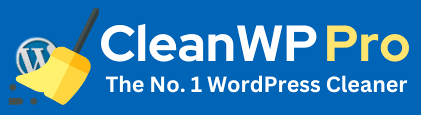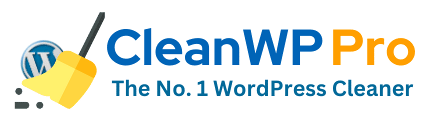The Limitations of Security Plugins
Security Plugins: Not A Full Protection Solution for WordPress Websites.
Using security plugins is a common practice for website owners, especially those running on WordPress. But relying only on these tools may not be enough to protect against all possible threats. Here are some limitations to consider:- Plugins can only fix known vulnerabilities - Security tools just scan for known vulnerabilities and malicious code. If an attacker uses a new tactic, the plugin won't recognize it.
- They cannot guarantee complete protection - Security plugins can increase protection, but they can't guarantee it.
- Plugins have preset configurations - These might not work for every website's needs, so manual configuration is needed.
- Some users might disable vital features - Installing too many or configuring them incorrectly could cause conflicts or reduce effectiveness.
- Premium version costs are often expensive - Premium options may appear great, but they can be costly and unnecessary.
Studies show that over-relying on security tools like plugins can make one vulnerable to cyber attacks (Source: The National Cybersecurity Posture Review). When it comes to WordPress security, it's like trying to patch a leaky boat with duct tape - it may work for a while, but you'll eventually sink.

The complete solution of WordPress Security
Cyber crimes are on the rise, so website security is now a global issue. To secure WordPress sites, install a security plugin. But, one plugin won't guarantee safety. It can't detect every vulnerability or stop all attacks.Besides using a security plugin, other steps must be taken. Update plugins, themes, and WordPress regularly. Plus, use strong passwords and two-factor authentication. Make backups often to protect data in case of an attack.
The 2017 Equifax data breach showed how important security is. Over 143 million Americans had their information exposed - names, dates of birth, addresses, and social security numbers.
Don't leave website security to chance. Get professional help to protect your site from hackers.
Use a Maintenance service or WordPress security services provider
A Maintenance Service or WordPress security provider can give your website a big security boost. They offer frequent updates and make backups of the website, so if data is lost, there's a copy.Monitoring for vulnerabilities and suspicious activities can help detect threats quickly.
A maintenance team can tailor their services to different businesses, potentially spotting issues that could have been missed.
Pro Tip: Don't just rely on a security plugin. Combining it with professionals gives you extra protection.