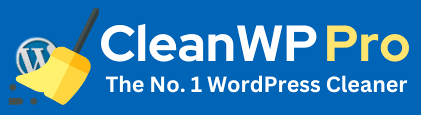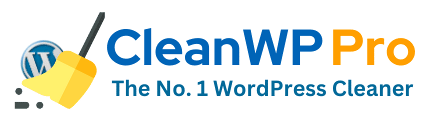Why is regular maintenance essential for WordPress websites? Read on to find out!
The Significance of Website Maintenance:
Regular website maintenance is key for sustainable performance. It ensures visitors have a great experience by keeping the site up-to-date and functional. Benefits include improved UX/UI, site security, and SEO scores. It involves various tasks like software updates, backups, and image optimization. Also, consistent maintenance saves money in the long run.Global brands have seen adverse effects when they fail to maintain/upgrade their sites. An example is an online store that in 2016 lost $1M due to a lack of SSL certificate renewal. Skipping website maintenance is like skipping a dentist appointment - it'll eventually hurt.

Why is Regular Maintenance Necessary?
Regular WordPress website maintenance is essential for optimal performance, functionality, and security. If neglected, the website can slow down, become outdated, and be vulnerable to cyber-attacks.WordPress core, plugins, and themes must be regularly updated to fix bugs, enhance features, and patch security concerns. Technical aspects such as backups, server optimization, spam protection, content audits, and analytics monitoring must be checked too.
It is critical to keep up with upkeep tasks. Bug fixes and security patches will help guarantee a risk-free online presence. Securing the website is important - especially if user or payment details are shared.
When running a WordPress Website Maintenance task, one should avoid unnecessary installations of themes. Broken links should be identified, hosting plans upgraded, orphaned database data removed, and forms checked for errors. All of these tasks will help optimize site-loading speed, leading to better UX/UI.
Don't let your WordPress website go unattended - it could be like a ticking time bomb, with unpredictable results. Take extra care now to save yourself headaches later.
Essential Tasks for WordPress Maintenance
WordPress is great, but you must maintain it! If not, there may be decreased performance and security risks. Do regular maintenance to keep the site running well.- Update Plugins and Themes: Keep them up to date. Outdated ones can create weak spots.
- Backup Your Site: This is critical. In case of an attack or server failure, this protects you.
- Optimize Performance: Check your site speed and webpage loading time. This helps customer experience and search engine ranking.
- Clean junks data: Always take care of junk data on your WordPress website.